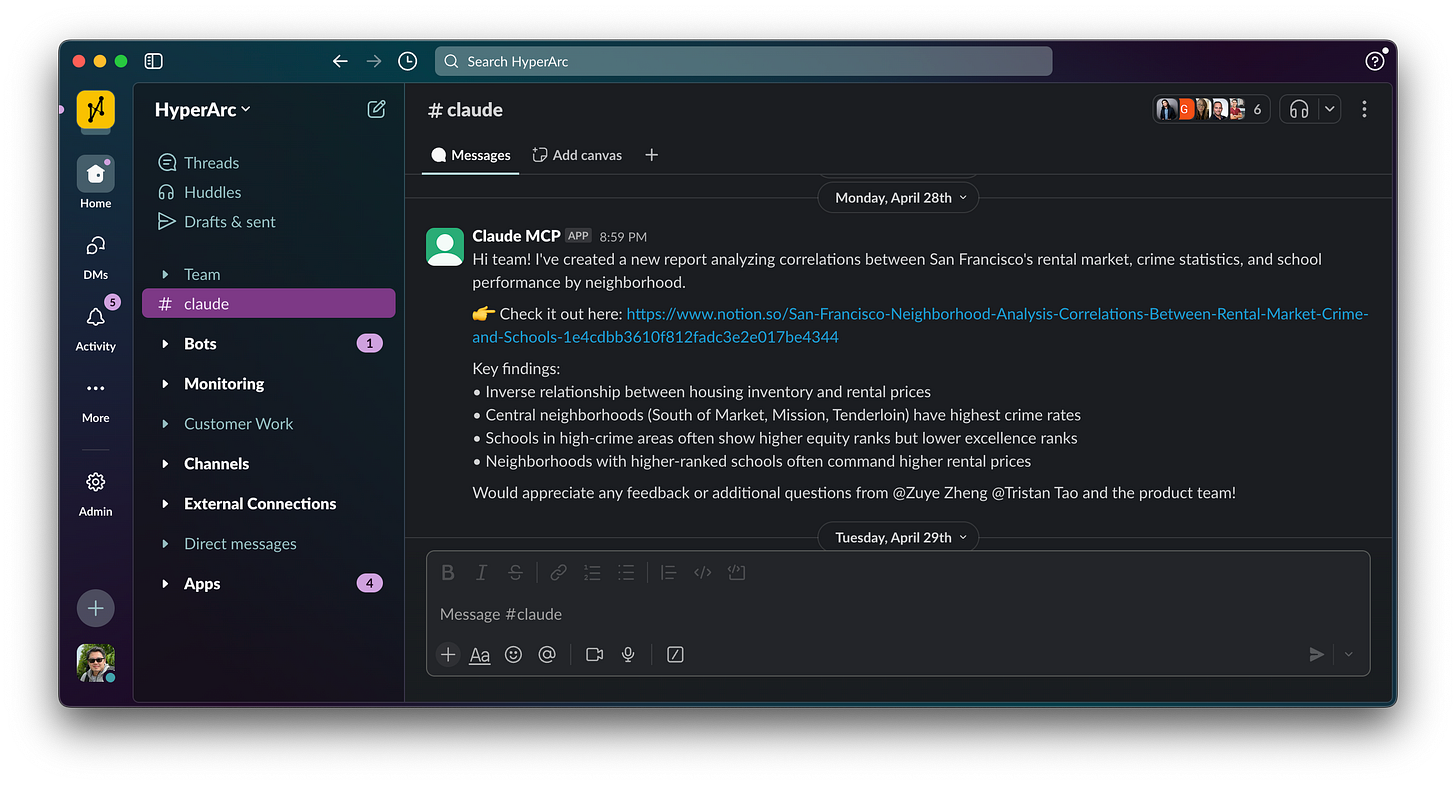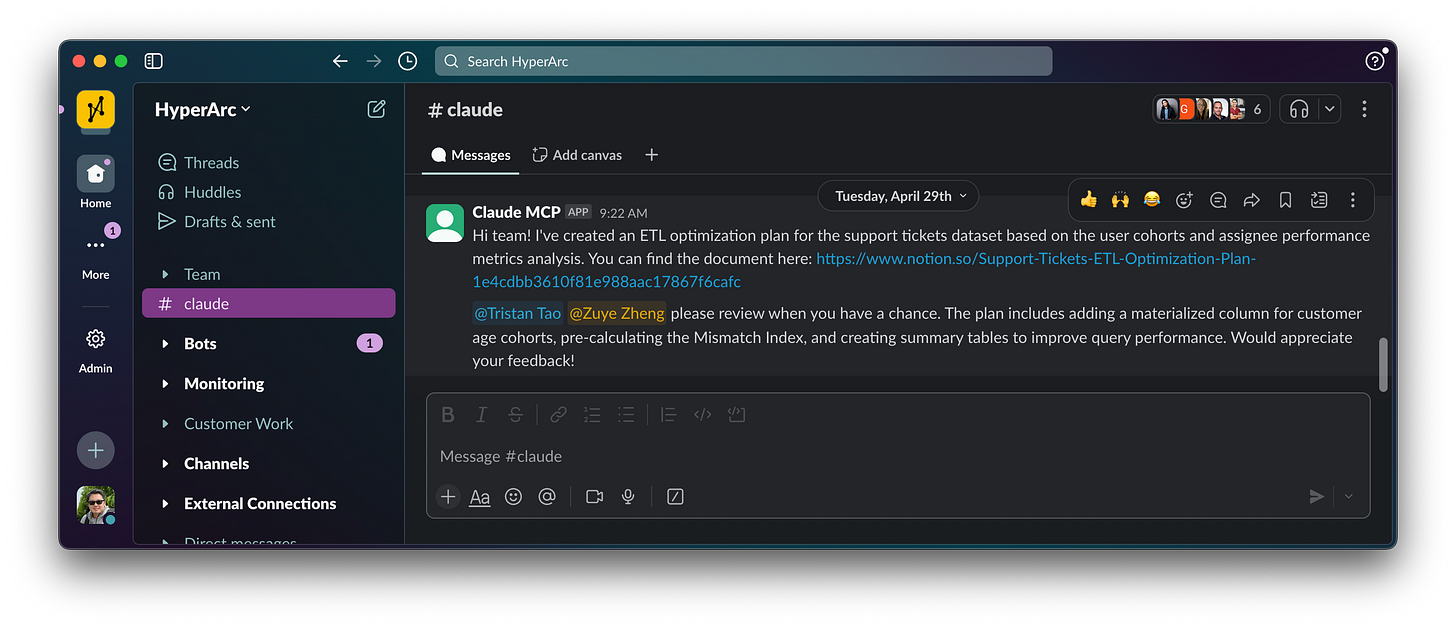Slack replaced email as “the future of work” with its integrations and bots — transforming pure messaging to something that was actionable. A chat could quickly be turned into a live poll, record in a Salesforce, or ticket in Jira. Bots, triggered by timely events, could prompt for action such as resolution of a production incident or support ticket.
However, even with Slack’s “AI Agents”, these automations are still conversational with a human in the loop making and confirming every decision at every step. There’s no central agent deciding how integrations should work together, when to fetch additional knowledge across all of your tools, nor how to use new information to inform and alter automated next steps with fewer and fewer human touch points.
Agents such as Claude Desktop and GitHub Copilot supporting MCP is the future of work and is to Slack what Slack was to email. Beyond single actions and standalone integrations, MCP enables agents to plan multi-step actions across tools, execute without human in the loop, and decide when and what additional knowledge is needed and how to use this new information to complete a task unsupervised.
Bring your BI to your AI
In the past, the goal of analytics and BI has been to deliver actionable insights to humans so that we could make informed decisions. Now that we’re allowing agents to make more of these, BI knowledge is even more critical as it now needs to be the foundation for both human and AI data driven decisions.
We need to bring our BI to our AI and MCP is what enables this. It allows agents to ground their actions in the realities of our data and metrics.
Narrated Analysis for Collaboration
Claude is able to first breakdown a complex task into individual steps and separate questions for HyperArc across multiple datasets using our MCP server.
With the required data for the report gathered, it then generates a narrative in Notion, interacting with it step-by-step across multiple APIs, and using each prior response to guide the next action. Instead of static flows of chained API calls, such as those you would create in MuleSoft, an agent is able to intelligently plan and alter these flows with new information from every subsequent step.
With the report created and a learned mapping of HyperArc to Slack users, we’re able to then drive human collaboration by @mentioning the authors of relevant metrics.
Automated ETL Improvements
Lets have our agent also analyze our use of analytics to improve the underlying datasets for both usability and performance, both optimizing and building out our semantic layer from our learned metrics layer.
Our agent is able to first search, then ask HyperArc, before finally retrieving the metadata for the dataset we want to improve.
After evaluation, its able to produce an optimization plan with the actual SQL transformations before asking for approval in Slack. If we were using DBT for example, the last step could even be automated with their MCP server.
Two Classes of MCPs
MCP servers are currently mostly catalogs of REST APIs describing how each might be used by an agent. However, they are also uniquely stateful which opens future possibilities.
So for the moment, its the APIs that really differentiate the two classes of MCP servers. Those for traditional tool use with structured schemas (list users, create an asset, etc.) like Slack and Notion; and those that are AI augmented themselves and can interface with agents in natural language.
HyperArc is uniquely able to do the latter with APIs for natural language meta questions (and queries), as well as a semantic (vs keyword) search back by robust language in memories annotating every query seen.
Instead of just NLQ, HyperArc allows questions about how analytics in uniquely done in your organization, allowing agents to ask things like:
And instead of just search by keyword, an agent is able to search with semantics at a similar meta level as questions.
MCPs over traditional APIs allow for powerful agentic compositions, but it becomes really interesting when paired with APIs that allow for AIs to converse in natural language.
Try It Out!
More details here.